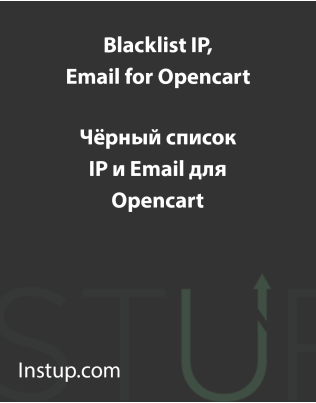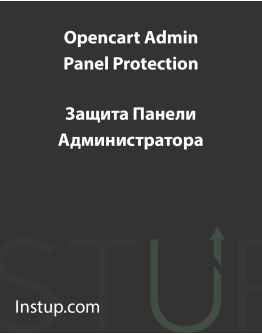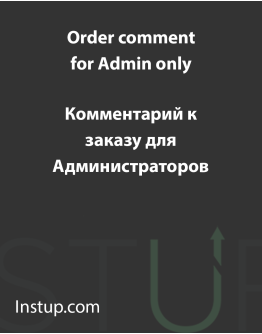Если вам постоянно приходит Спам через форму Обратной связи и не помогает капча, то вы можете внести IP-адреса или email с которых идет отправка - в черный список. При отправке будет производится проверка на наличие данных в чёрном списке, и если совпадение будет найдено, то отправка производится не будет.
Для email выполняется не только полное совпадение, но и частичное, например: указав "spam", вы не получите сообщения от любого пользователя в теле email которого это будет найдено (spamer123@mail.com, superspam@test.com и т.п.)
Все данные вводятся в поля ввода через точку с запятой.
Данные поля ввода появятся после установки модуля (не забудьте обновить кэш модификаций) в Настройках магазина, на вкладке Почта.
| Информация о расширении | |
| Совместимость с Opencart | 2.x |
| Тип установки | Стандартная установка через Панель администратора |
| Требуется Ioncube | Нет |
Отзывы
Нет отзывов об этом товаре.